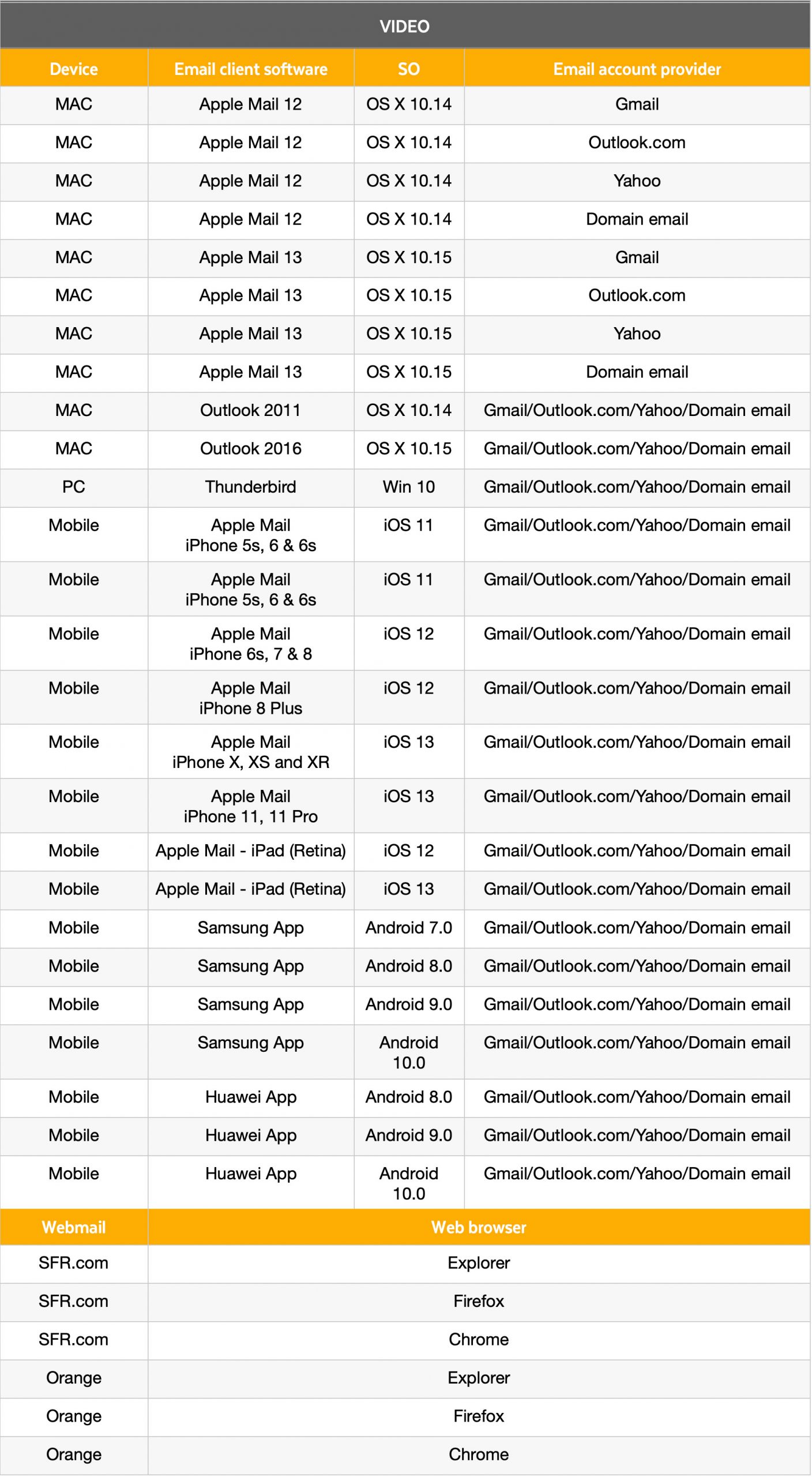Dit artikel geeft een overzicht van wat diverse email clients aan hun gebruikers tonen wanneer een email een Spotler MailPro video blok bevat. De inhoud komt uit een artikel van de derde partij die wij gebruiken voor het hosten van de video's en is puur ter referentie.
Neem contact op met je accountmanager als je interesse hebt in het gebruik van een Spotler MailPro video blok.
Including a video in an email is not trivial
The difficulty lies in the fact that each device, mail client, browser or operating system is capable of interpreting or reproducing specific video or multimedia files and others are not. This makes playing videos in your emails non-trivial. In fact, if we only include an HTML5 video tag in our email template, what will happen is that approximately 7% of your recipients will see the video, but the rest will see nothing or an error message saying “the file could not be loaded ”.
There is also the issue of servers. Most ESPs (Email Service Providers) or Emailing Platforms do not allow including a multimedia file within the email because they do not want to carry the data traffic that this entails, they fear the saturation of their systems and they do not want to assume any extra cost. Some allow a maximum of a 2Mb file but that will only serve to include a file in GIF format with very poor quality.
There are 4 groups of files that will be shown accordingly in each email:
- Image linked to video
- Animation GIF optimized for email
- High Quality Animation (new APNG and WEBP formats)
- Video
In the following tables you can see which email clients show which type of content when you use a video block.
IMAGE LINKED TO VIDEO
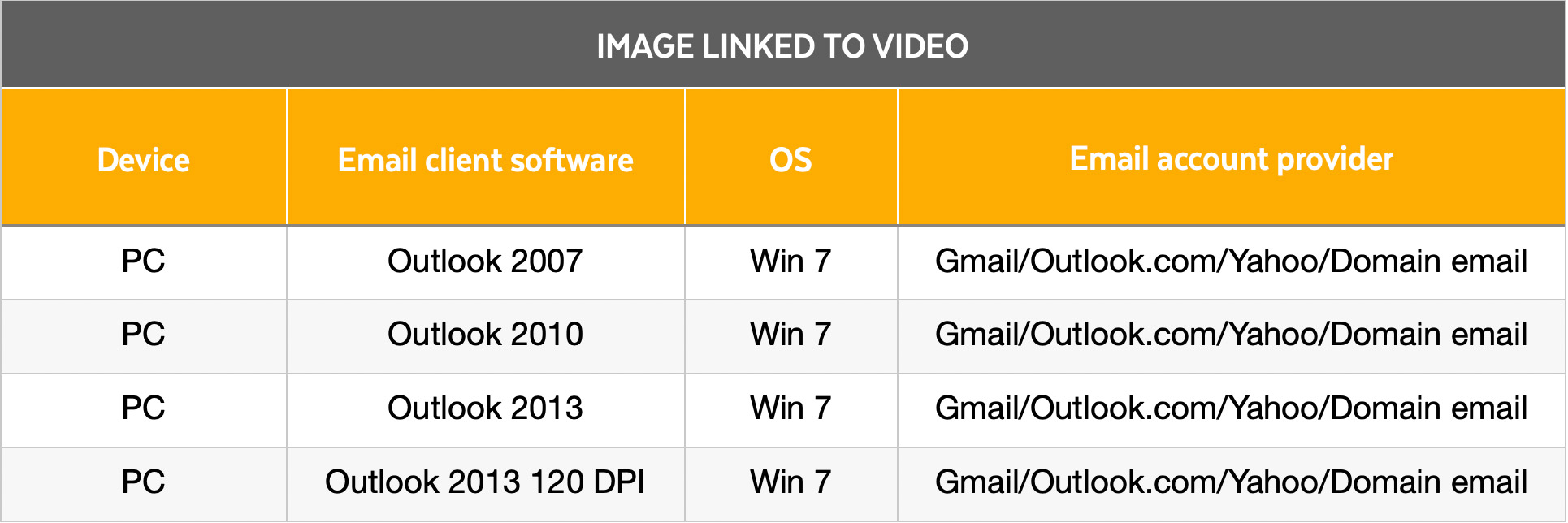
ANIMATION GIF OPTIMIZED FOR EMAIL (9 SECONDS)
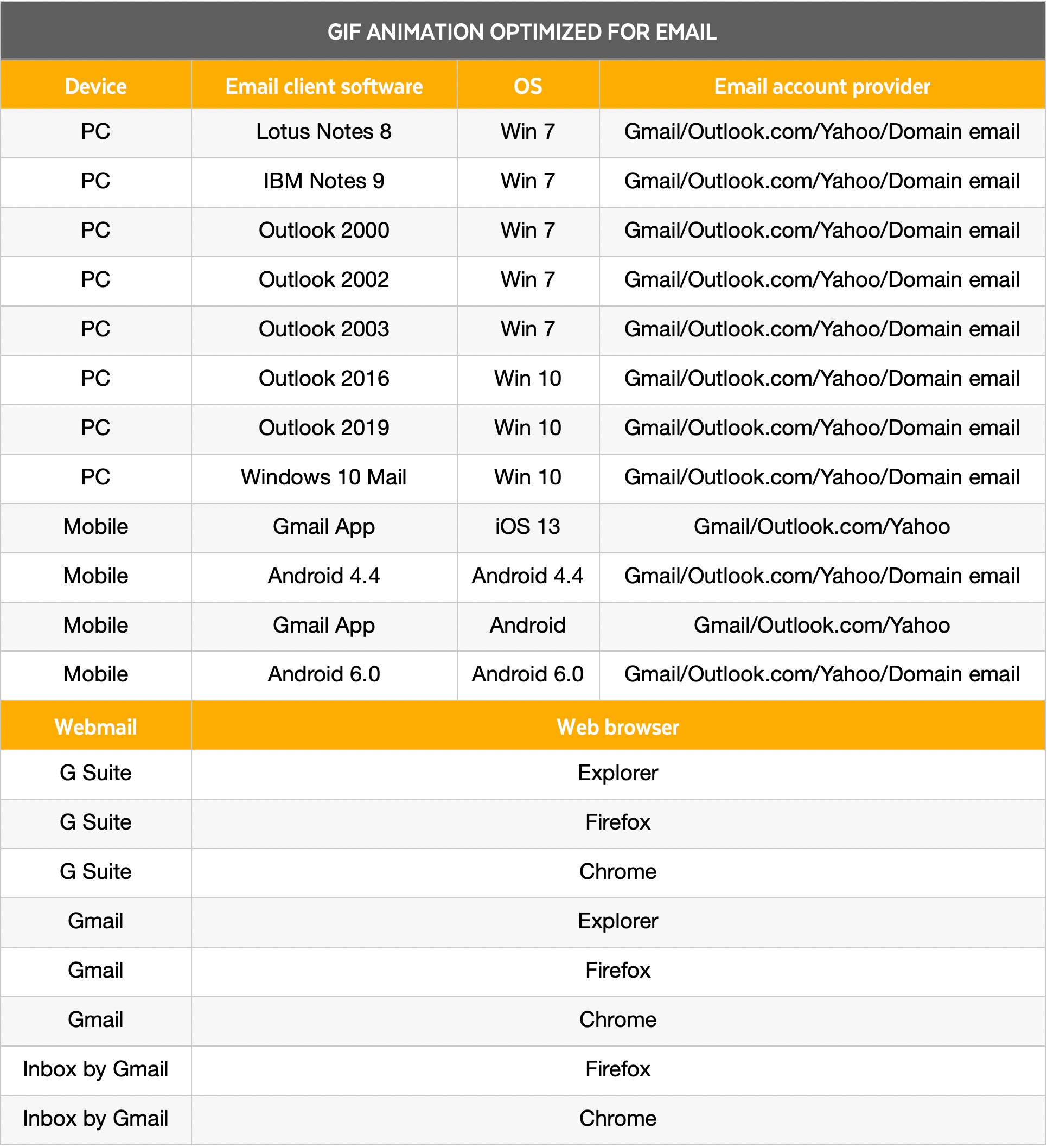
HIGH QUALITY ANIMATION (NEW WEBP and APNG FORMATS) (9 SECONDS)
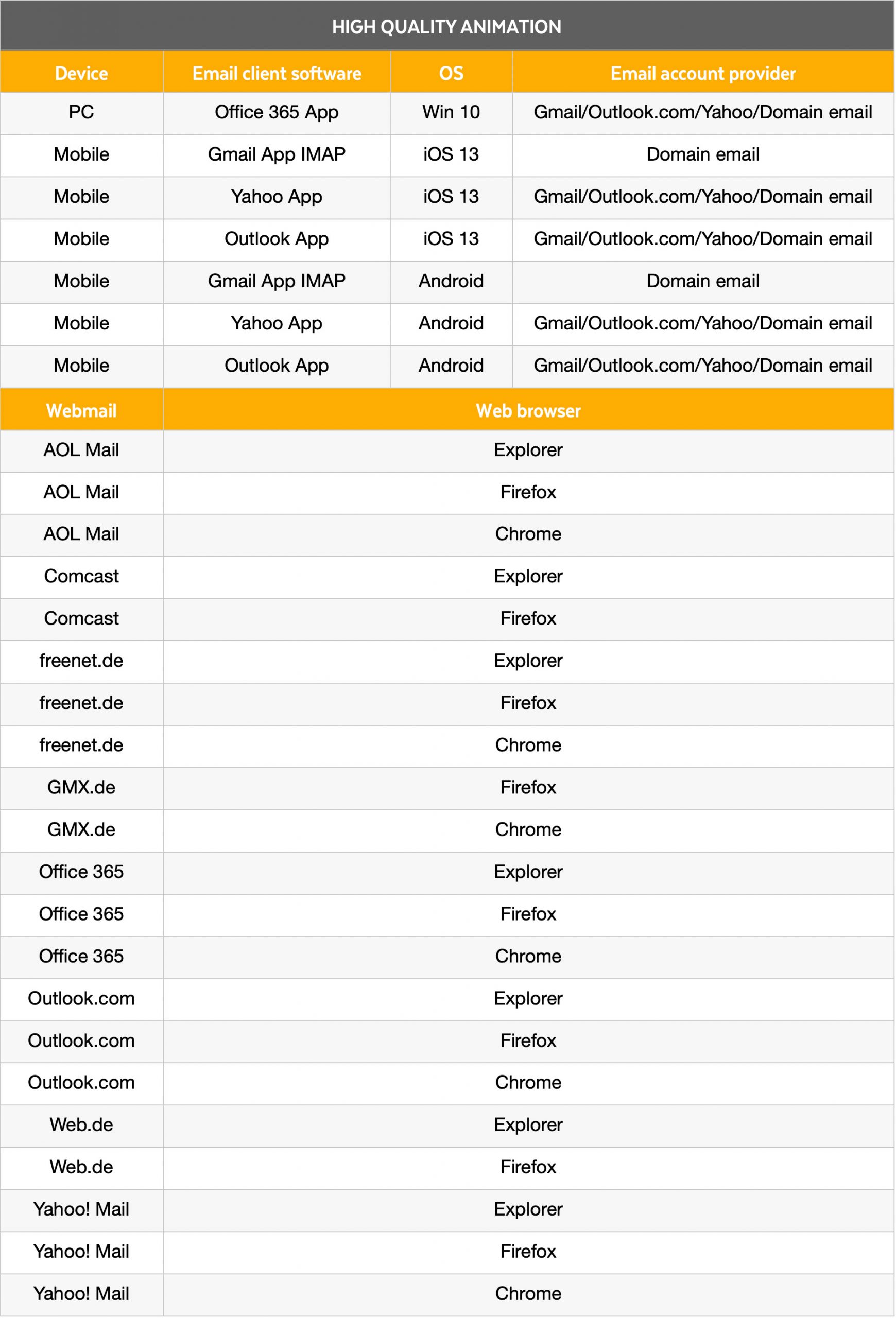
VIDEO